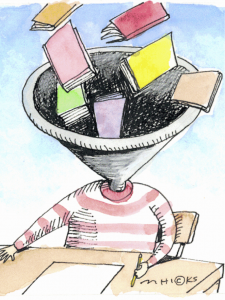Speed reading technique 28 – Download books into your non-conscious mind
SUMMARY
Download the book into your non-conscious mind by looking quickly at each double page without making any conscious effort to see or understand the text. Trust that the information has gone into your non-conscious mind. Use the other conscious spd rdng techniques as before and gradually notice how much more information you know as the downloaded knowledge comes to conscious awareness.
“We have 300 million pattern recognisers in the neocortex.” Ray Kurzweil, Futurist
This is the easiest technique in the book to do – and possibly the hardest to understand. It is different from all the other techniques and strategies in that you rely on your non-conscious mind. You do not consciously have to ‘read’ anything.
The purpose of downloading is to expose your non-conscious mind to all the information in the book so that it can go directly into your long-term memory. It ‘primes’ your brain with the information in the text.
‘Priming’ refers to the passive, subtle, and unobtrusive activation of relevant mental representations by external, environmental stimuli. Priming research has shown that the mere, passive perception of environmental events, inputs and cues directly trigger higher mental processes in the absence of any involvement by conscious, intentional processes.
“Over 200 studies have shown such priming effects on impression formation as well as on social behaviour. An extraordinarily wide range of behaviours can be affected by subtle environmental stimuli, such as walking speed, speech volume, academic performance, economic decisions.” John Bargh, Professor of Psychology and Cognitive Science, Yale University
HOW TO download
- Hold your book in such a way that, when it is open, you can easily see all four corners of the book.
- Smile and relax. (The more you enjoy it, the better.)
- Turn over the pages one at time at the rate of about one per second (ie quickly – the faster the better) making sure that the four corners of the book remain within your peripheral vision. Don’t try to ‘read’ – just make sure the words pass in front of your eyes quickly.
- If you get tired before you finish the book, you can turn it upside down and continue to the end using the other hand (your brain can interpret the words whichever way up they are).
- When you get to the end of the book, flick through it backwards and forwards a few times as you look at it.
- Go and do something else for at least 20 minutes (ideally you will sleep before doing any further work). It’s important to give the brain time to sort out the information you have downloaded.
That’s all there is to it. You’ll almost certainly feel as if you haven’t understood a word. That’s the usual response. And consciously you haven’t ‘read’ the book. But your non-conscious mind has taken the information directly into long-term memory.
The words can be clear or blurred
It doesn’t matter whether you see the words clearly or not – the technique still works, even if the words are slightly blurred. This is because the brain can make sense of information even if it’s not complete (> speed reading technique 6). It is perfectly OK, too, if you see words consciously – but don’t be tempted to slow down to start ‘reading’.
You don’t have to concentrate
It doesn’t matter whether or not you concentrate on the material – you are going too quickly to consciously understand everything (or anything) anyway. So it’s quite possible to concentrate on something else (eg having a conversation or listening to the radio – Jan likes to watch TV over the top of the book) as long as you hold the book so that you can still see all four corners in your peripheral vision.
By the way …
Downloading and direct learning (> speed reading technique 29) are the only non-conscious techniques in the book. Do everything else with conscious awareness.
Make sure that what you download has meaning to you.
If you don’t understand what you are downloading, your mind has nothing to ‘hold on to’. It will still work – eventually – but it will take much longer for the brain to make sense of the information.
If you are downloading a new and complex subject with specialised vocabulary, then as well as downloading an explanatory textbook, you might also download a glossary of terms. Downloading descriptive texts and glossaries or (specialist) dictionaries will also help you build your vocabulary – which will make reading easier.
If you are learning a new language, then initially download story books with pictures, phrase books with translations, dictionaries with definitions in your mother tongue, and articles or stories where the translation appears alongside (as in airline magazines). This is particularly important when the new language is in an unfamiliar script. Once you understand the script and some of the basics of the language, then you can download extended texts. (NB As well as downloading, make sure you also listen to native speakers in real situations, eg films, or listen to children’s stories while following the text – otherwise you will tend to make up your own pronunciation which you will then have to unlearn.)
Susan’s experience
Susan was planning to attend a beginner’s Spanish course through suggestopedia. Before the course, she downloaded lots of Spanish dictionaries, children’s books, phrase books, bilingual articles, etc (as recommended here). On the course she made such good progress that another participant left, saying that she wasn’t getting it. Susan tried to reassure her by explaining about all the preparation she’d done, to which the angry response was: ‘You cheated!’ The difference was that the woman was there to test the system, while Susan was there to learn Spanish.
Rapid reading for downloading
Rather than downloading per se, we (Jan and Susan) frequently rapid read a book (> speed reading technique 24), ie consciously look at every page – knowing that the whole book is going into our non-conscious mind. It takes very little extra time, and it feels satisfying because it gives conscious as well as non-conscious input.
When to download
You can download books (or other materials) at any time. However, here are some of our recommendations.
- Download when you have determined your purpose for reading Download after you’ve previewed the book (> speed reading technique 2) and decided on your purpose (> speed reading technique 4). Having a purpose gives the mind something to latch on to.
- Download after working with a book After you have worked with a book with a specific purpose for 20 minutes (> speed reading technique 18), you will have a clear idea of what the book contains and how it can be useful to you, and you will have created many more ‘hooks’ in your brain for new information.
- Download in advance of needing the information Your brain needs ‘down time’ in order to process the information you download. The ideal is to ‘sleep on it’ – but if you can’t sleep between downloading and wanting to use the information, then take a break of at least 20 minutes, doing something unconnected with the information.
- Download just before you go to sleep Sleep is when your brain does its best processing.
- Download only when you need the information We suggest that you download material that you will need to use within the next week or so. If you leave it too long between downloading and using information, you are likely to start forgetting it in the same way as you forget other things.

Download books and texts and sleep on ‘it’
How downloaded information comes to conscious awareness
Downloaded material goes straight into your long-term memory, bypassing conscious awareness. However, you don’t consciously know what you know – and you can’t guarantee when the information will come to conscious awareness. But the information can come into conscious awareness in the same way as any other information stored in your long-term memory, through:
- association – something else reminds you of the information
- need – when you have a genuine need for the information (eg while writing an essay or giving a presentation), you might suddenly find that you know something you didn’t know you knew
- recognition – you suddenly recognise something you didn’t know you’d encountered before
All of these things prod the non-conscious mind into releasing the information. Other ‘prods’ are:
- passion – you’re really interested in something
- repetition – you keep working consciously with the information
Assuming that you’re not truly interested in this information (which is why you’re working at it), then the best way to bring downloaded information to conscious awareness is to continue doing all the other (conscious) spd rdng techniques. The repetition gives the non-conscious mind the message that you are interested and stimulates it to bring information to your conscious attention.
Although it is possible (and we know of cases) for people to do nothing other than download information from books before successfully passing exams or job interviews, we strongly recommend that you use downloading as one of the steps of the learning process. Once you have practised the technique for a while and understood how the information comes to conscious awareness, you will know the extent to which you can rely on it working for you when you need it. Stress accounts for 80% of learning difficulties and is also the biggest factor in stopping downloaded information from coming to conscious awareness. Since exams and job interviews can be very stressful, it’s better not to rely only on downloaded information in these situations. Do other preparation too.
The more you use it, the better it works. The more relaxed you are about retrieving the information, the more likely you are to remember it. The more you trust the process, the more likely it is that the information will be available to you when you need it.
Remember that it is the information which comes back when you need it, not the book. So even though you might become aware of individual bits of information, you may not know where it came from originally, and you probably still won’t feel as if you know what’s in the book.
Downloading can also be used for direct learning, or learning without learning (> speed reading technique 29).

Apply the knowledge, wisdom in your personal and professional life
How to guarantee that you WON’T remember downloaded information
It takes most people some time to realise for themselves how the non-conscious mind works and therefore what you can expect from downloading. However, there are certain things NOT to do if you want to give the process a chance:
- Don’t respond to challenges from friends to show off how much you remember. (You’re almost bound to fail.)
- Don’t rely on information coming to mind when you are under stress, eg in an examination. (Stress is the biggest cause of difficulties with learning and memory.)
- Don’t give up after one try. (You need to give everything new a fair chance – and the less you know about something, the more you need to practise.)
- Don’t focus on testing the technique rather than using it. (The non-conscious mind responds to real need, not to manufactured tests.)
- Don’t try it only with the information you don’t need to use. (Information tends to come back when you really need it.)
Q&A
What’s the most number of books I can download?
Physically the only limit is time. We often download 5-10 books at a time when we’re working on a new subject. It is perfectly feasible, for example, to preview (> speed reading technique 2) and download all the books on a study course booklist in about a week to give you a head start on your course.
How many times should I download a book?
Once – on the basis that it has gone into your long-term memory. But if you are coming back to a book after a long break, you might profitably download it again, or if you are working on a complex subject which is new to you, then you might download it two or three times over a period of weeks to give your brain more ‘hooks’ to help you understand it. In between each download, though, do other work (eg consciously use other spd rdng techniques) on the subject.
Do I have to use the other conscious spd rdng techniques or will I eventually be able to rely on the downloading technique?
The more you use the downloading technique together with the other conscious spd rdng techniques, the more you will come to understand how it works and the more you will be able to rely on it. Initially, it works best if you rely on all the conscious techniques and do downloading as a ‘bonus’.
You could also rapid read from cover to cover (> speed reading technique 24) after you’ve worked with a book, confident that while you consciously look for hot spots (> speed reading technique 11) of information, your non-conscious mind is taking in everything else.
Can I download from the computer screen/mobile device?
Yes. Downloading digital texts is easy. Make sure you can see the four corners of the page/s, and set your computer or reading device to scroll the text in front of your eyes at a rate of approximately one second per page to begin with. As your experience and confidence grow, you can go faster.
By the way … Downloading is known as ‘mental photography’ or ‘subliminal photography’ in the system originally developed by Dr Richard Welch (www.subdyn.com). Paul Scheele called it the ‘photoreading’ step in the PhotoReading Whole Mind System where you are told to consciously defocus your eyes as you do it – mainly to break the habit of ‘reading’ slowly, and because the non-conscious mind responds well to ‘weak’ signals. We (Jan and Susan) don’t defocus because it takes a moment or two to refocus when we want to read consciously again and we (along with others) find defocusing uncomfortable or tiring.
DO IT NOW
Download this Spd Rdng book now or shortly before you go to bed tonight. If you’re doing it properly, it won’t take you more than two minutes.